Appearance
按钮
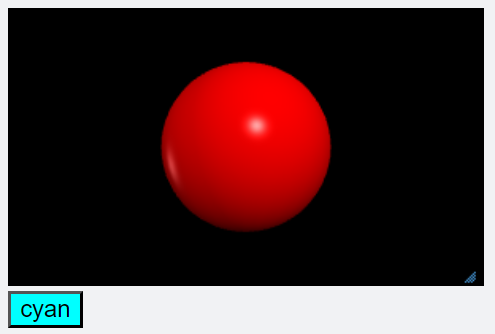
按钮是可以放置在画布的标题区域或说明区域的小部件。点击按钮会调用一个可以执行操作的函数,包括更改按钮的文本或禁用按钮。
python
mybutton = button(bind=myaction, text='Click me!')| 属性名 | 类型 | 说明 |
|---|---|---|
| bind | 函数 | 点击按钮时调用的函数。 |
| text | 字符串 | 按钮上显示的文本。 |
| pos | 画布属性 | 按钮的位置。默认值为 scene.caption_anchor。 |
| color | 向量 | 按钮文本的颜色。可修改。 |
| background | 向量 | 按钮背景的颜色。可修改。 |
| disabled | 布尔值 | 如果为 True,按钮将变灰并且不响应。 |
| delete() | 方法 | mybutton.delete() 删除按钮。 |
一个更改自身颜色和球体颜色的按钮示例:
python
ball = sphere(color=color.cyan)
def changecolor(evt):
if evt.text == 'red':
ball.color = color.red
clrbtn.background = color.cyan
clrbtn.text = 'cyan'
else:
ball.color = color.cyan
clrbtn.text = 'red'
clrbtn.background = color.red
clrbtn = button(bind=changecolor, text='red', background=color.red)按钮事件属性
事件处理函数的参数(在上面的代码中为 'evt')将具有以下属性(按钮在点击时的属性):
evt.textevt.colorevt.backgroundevt.disabled
此外,你为小部件创建的任何属性(例如 name 或 id),也将作为 evt 的属性可用。
接下来你需要翻译和整理哪部分内容呢?